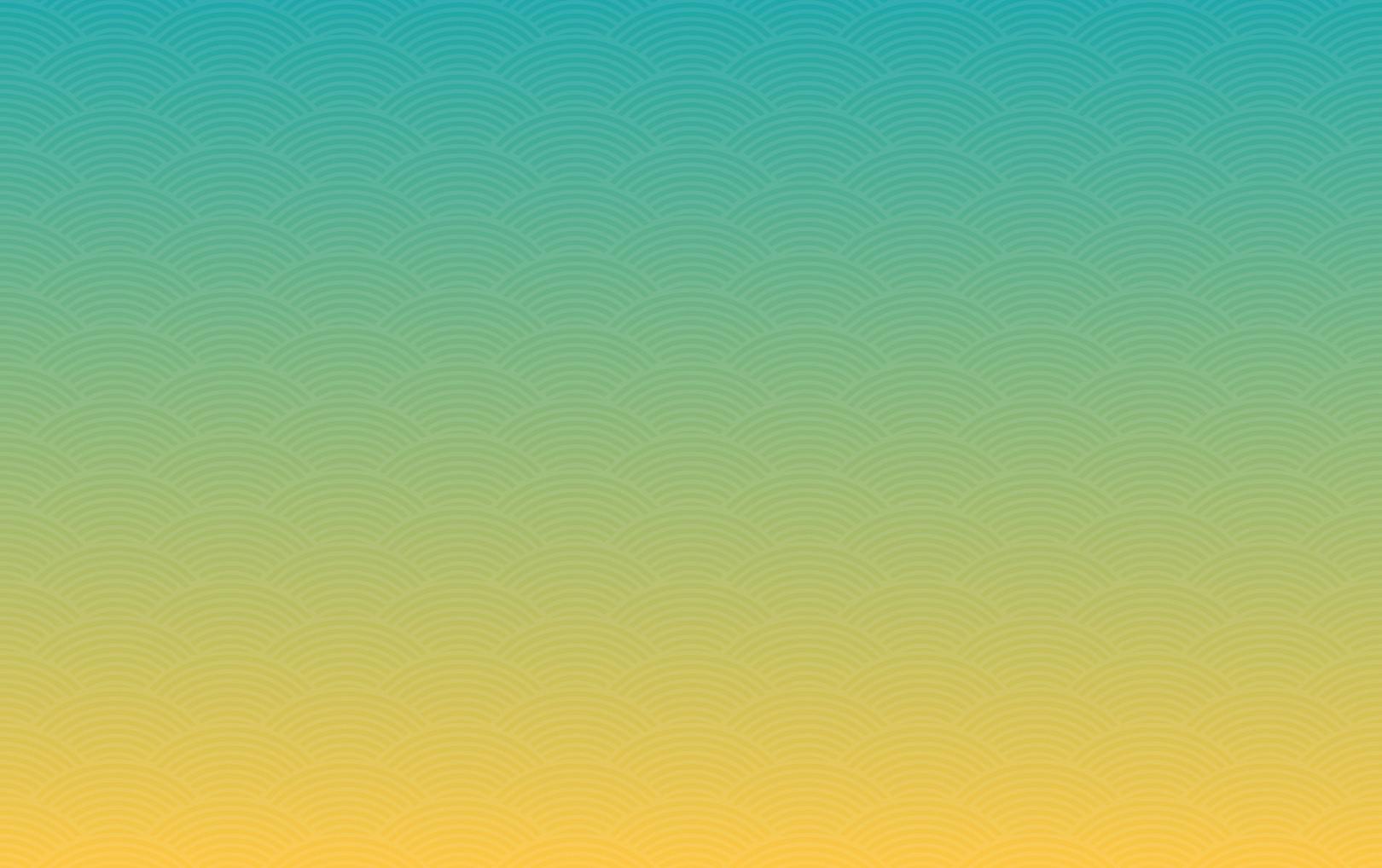Making a Post to the Group
Jan 21, 2015
Story
Greetings!
As you know, I am here to provide tech support in utilizing PulseWire for Poto Fanm + Fi organizing and group discussions.
For those of you who are not familiar with PulseWire, here are some quick steps for making a post to the group, as well as commenting on existing posts.
Go to the Poto Fanm + Fi Organizing Group page: http://www.worldpulse.com/pulsewire/groups/19648
Make a post: Above the group title, there are tabs. Click on the \"Contribute\" tab to make a post to the group journal. Anytime you post to this group, all members of the group will receive an email notification with the contents of your post.
- Under \"Title\", type in a name for your journal entry. We suggest a brief title that accurately describes either you or the main subject matter you will address.
*In the \"Tags\" box, you can add words that are associated with the journal entry to help people find your posts. I suggest always using the tag \"poto\". Tags are separated by commas and a space.
*Under \"Journal Entry\" type your entry.
To attach a photo or document from your computer, click on \"Browse\" under \"Attach new file\" and select the file. This will embed the photo in the post, and any document attached will be available below the post for others to download.
Click the \"Preview\" button to view what your journal entry will look like and when you’re satisfied, click \"Submit\" to add your journal entry.
- Leave a comment: When leaving a comment on a post, or on another comment within a post, sends a notification to the author of the post, or author of the comment so they know you have responded.
To leave a comment on a post, you will see a box labeled \"Post your comment\" where you can add your thoughts. Type in a brief title in the \"Subject\" box that accurately describes either you or the main subject matter you will address. Write your comment and hit submit.
To leave comment on another comment within a post, be sure to click on the \"Reply\" button at the bottom left corner of the box where their comment appears. This will send a notice to the author of the comment, rather than the author of the post.
I hope that helps a bit! Please know that I am working on an easy to use \"PulseWire Getting Started Guide\" that I will distribute to the group, and you can distribute to new members of the organizing group. I apologize that it's not quite ready yet!
Please also feel free to email me directly if you have any tech questions or needs. You can also reference the FAQ page for basic site help: http://www.worldpulse.com/pulsewire/about/faq
In partnership,
Jade Frank
Online Community Manager
World Pulse
jade@worldpulse.com