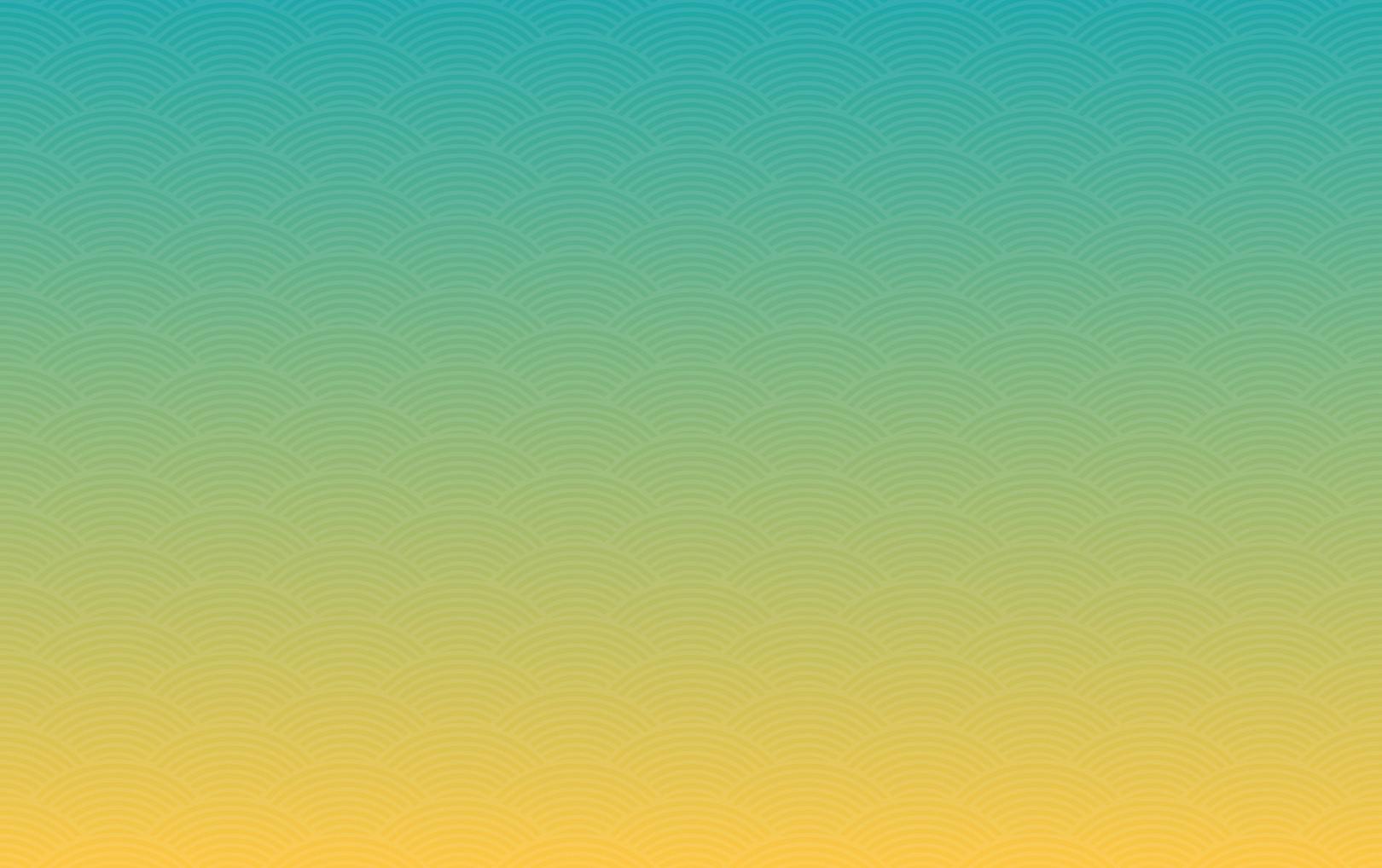Survive in the new world
Jan 21, 2015
Story
I'm the typical right-brained person who always scared of sciences and technologies. I love hand writing rather than typing everything into MS Word document and I love taking notes onto notebooks rather than updating the Lotus Notes calendar. But we finally live and work in the high-tech world.
No matter what job we are doing, I think there are things that we should know and master. Let's share them together.
- Work with MS Office
MS Word – Everyone starts with this but all we may know is just typing. Explore how you can play with fonts, paragraphs, pages, references, illustrations, table and header and footer, table of content, even the ruler and column… But at the end, make sure you know about mail merge, track changes and protect document.
MS Excel – The powerful tool you always have in your hands. It may look head-aching with all the complicated formulas but you will appreciate it with all your heart if you really know what it can do for you. I knew some sisters working with me who used Excel for calculations only and did other tasks manually. When I helped them to write a formula, it saved them many hours.
MS Power Point – The beauty of your presentation. Say goodbye to boring speech, everyone loves attractive slides. No matter how fluently you can speak or what you are talking about, you can bring your presentation to the higher level with the Power Point slides. Imagine you are the audience and be careful not to overdo.
In the past, I simply learnt everything by Help function (F1). But never satisfy with what you know and what you can do, there are many other creative things on the webs.
Last but not least, use more charts and make all these become your favorite reporting tools.
- Work with photos
No doubt that our world love photos as much as letters. It does not matter if you can’t draw once you know how to touch photos. The simplest tool is Paint and Microsoft Office Picture Manager, always available for you to use. You can also get other free software or application online. And I think the frames, the background, the brightness, color effects and picture collage are all we need.
You can upgrade yourself to the next level if you learn how to work with media files. The free tools for these are quite limited but we don’t need to be the experts anyway. All I know is just cutting and merging.
Work with systems
Welcome to the high-tech era. Each company may use different systems and you can’t expect to know them all. But don’t be worried, all systems are built up for us to use (user-friendly), not to trick us. A button would not be at the same place but it is always somewhere you can find. Reading the guide materials may not help you much, just play around with the real system without saving anything and you will get along with it soon.Keyword searching and surfing the webs
I’m saving the best for last. This is what we call continuous learning or non-stop learning. Typing a keyword and ask Google seem to be so easy. But the results are always different. So remember that there’s always another better, closer and deeper keyword than the one you are using. You can try this: http://www.powersearchingwithgoogle.com/
There are a lot more to learn out there. But I always want to make sure that I get a good start from the most basic things. Just like breathing is the first and most powerful lesson for everything.