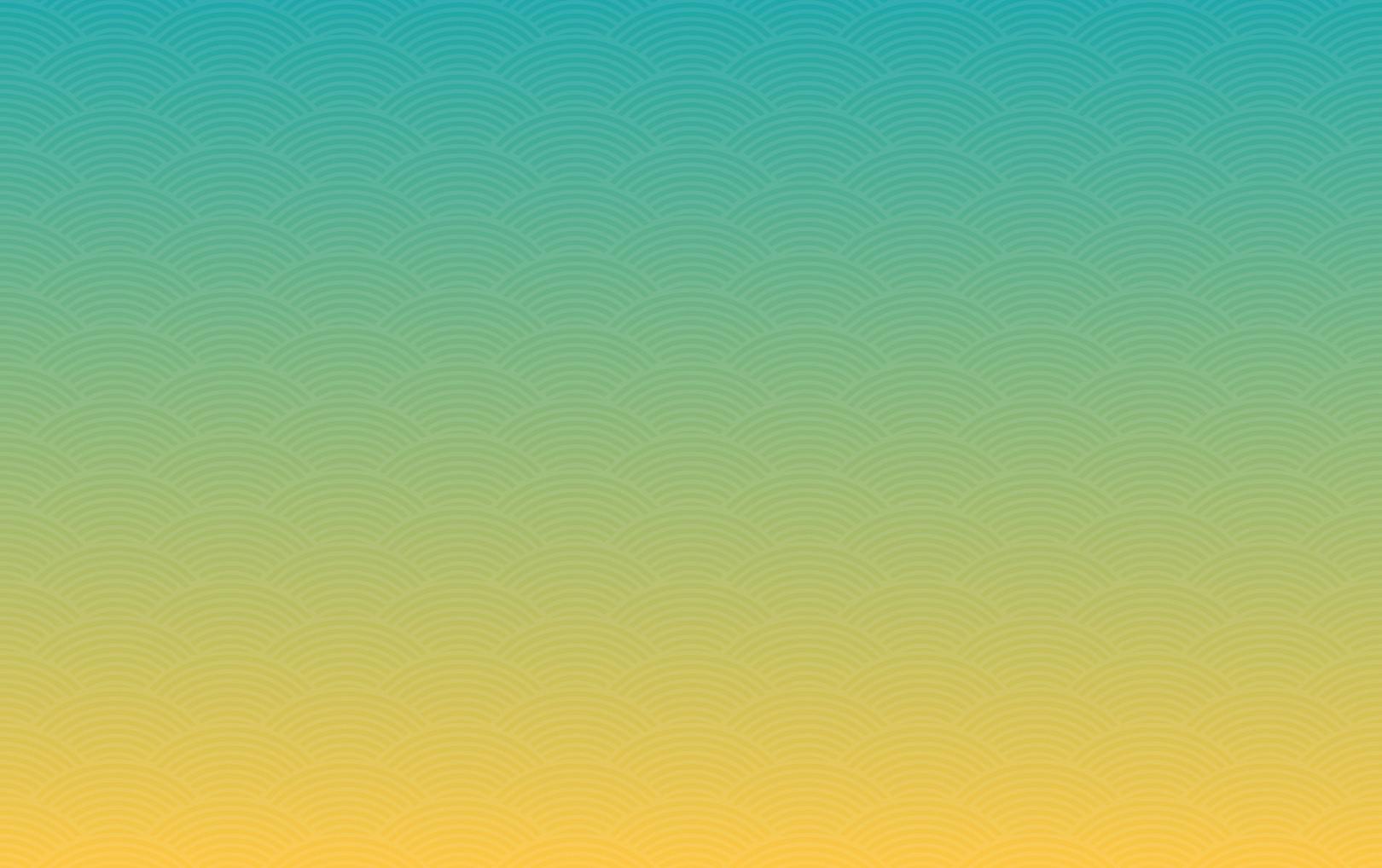The PulseWire website has new features to enhance your experience!
Jan 21, 2015
Story
The PulseWire website has a few new features designed to enhance security and improve your ability to make and sustain connections.
1) Personal Activity tracker: A tracker has been added to each member’s profile to record activity and engagement on PulseWire. This new Track tab is viewable only to the user, and alerts you to updated activity on all your posts on PulseWire as well as the posts you have commented on. We hope this feature will enable you to better manage your presence, make connections, and build relationships in our community.
To access your tracker:
1) Go to My Pulse
2) Under “Home”, click on the last tab on the right, called “Track”. This is your personal activity tracker.
How to use it:
- View your recent activity, categorized by Type of post, Title of post, Author of post, number of replies, Date of Last post, and Date of last update.
- Sort this information either by most recent last post to oldest, or vice versa, by clicking the triangle next to “Last Post” so it faces down (sort descending) or up (sort ascending).
- Titles and Authors are links that when clicked, will take you to the referenced post or profile page, respectively.
This is a tool to help you keep up with your friends and on-going conversations on PulseWire.
2) The Group Directory and Sharing Solutions pages now have a section displaying the most popular tags associated with them. You can click on a tag in order to view just the posts that fall under that keyword, making it easier to browse and find groups or information of interest to you without having to sort through the entire directory.
Here’s a journal entry from Jade that explains how tags work: http://www.worldpulse.com/node/15418
3) An automated spam filter has been set up to review content and filter spam before it is posted. This will help protect our community from unwanted spam. If the automated system identifies content as suspicious, the auther will be asked to respond to a simple CAPTCHA challenge in order to publish their post. The PulseWire team continues to monitor content daily in addition to the automated spam filter.
4) New languages have been added to the Google Translator feature on the World Pulse Website. You can translate the website using the google translator button on the very top of each page.
We hope these enhanced features improve your experience on PulseWire! If you have any questions or concerns, please do not hesitate to contact us.
Warm regards,
Breese & the World Pulse team