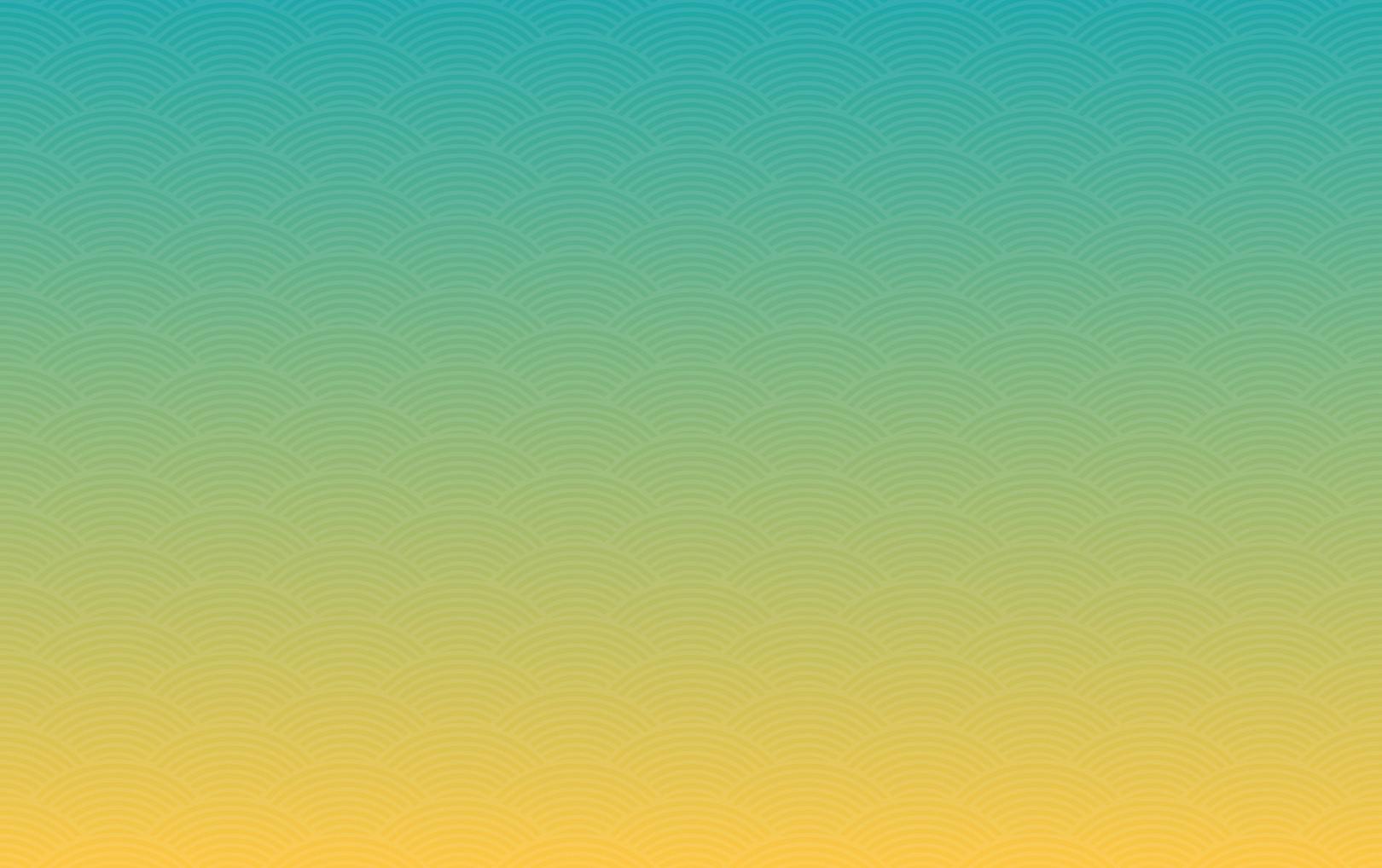Step-by-step guide to Time Conversions
Jan 21, 2015
Story
Hello Everyone,
As we get closer to the official start of our program together, I wanted to clarify one of the more important things you'll need to know: converting scheduled times to your local time zone!
Just a few days ago I sent two invitations to our Orientation Calls next week, on the 15th and 16th. The times mentioned there were in Barcelona, Spain's time zone (where Rachael lives), and are conversions of the same exact time as listed in your Welcome Manual.
On Tuesday the 15th, our call is at 7am PST. On Wednesday the 16th, our call is at 8am PST.
To convert these times to your local time zone follow these 5 steps:
- Go to http://www.timeanddate.com/worldclock/converter.html
- Select the Date and Time listed in the Welcome Manual (for example, November 15th, 2011, 7am).
- Set the location to convert from to U.S.A.- Oregon- Salem (this is the time zone for the World Pulse office in Portland, Oregon).
- Set the second location box to your local time/area
- Click "Convert time" and you will be shown the conversion!
I'm sorry if we might have confused you, but I hope this clears it all up. If you have any other questions please don't hesitate to reach out to me via email or PulseWire message.
I'm looking forward to hearing your voices next week on these calls!
Best wishes,
Scott