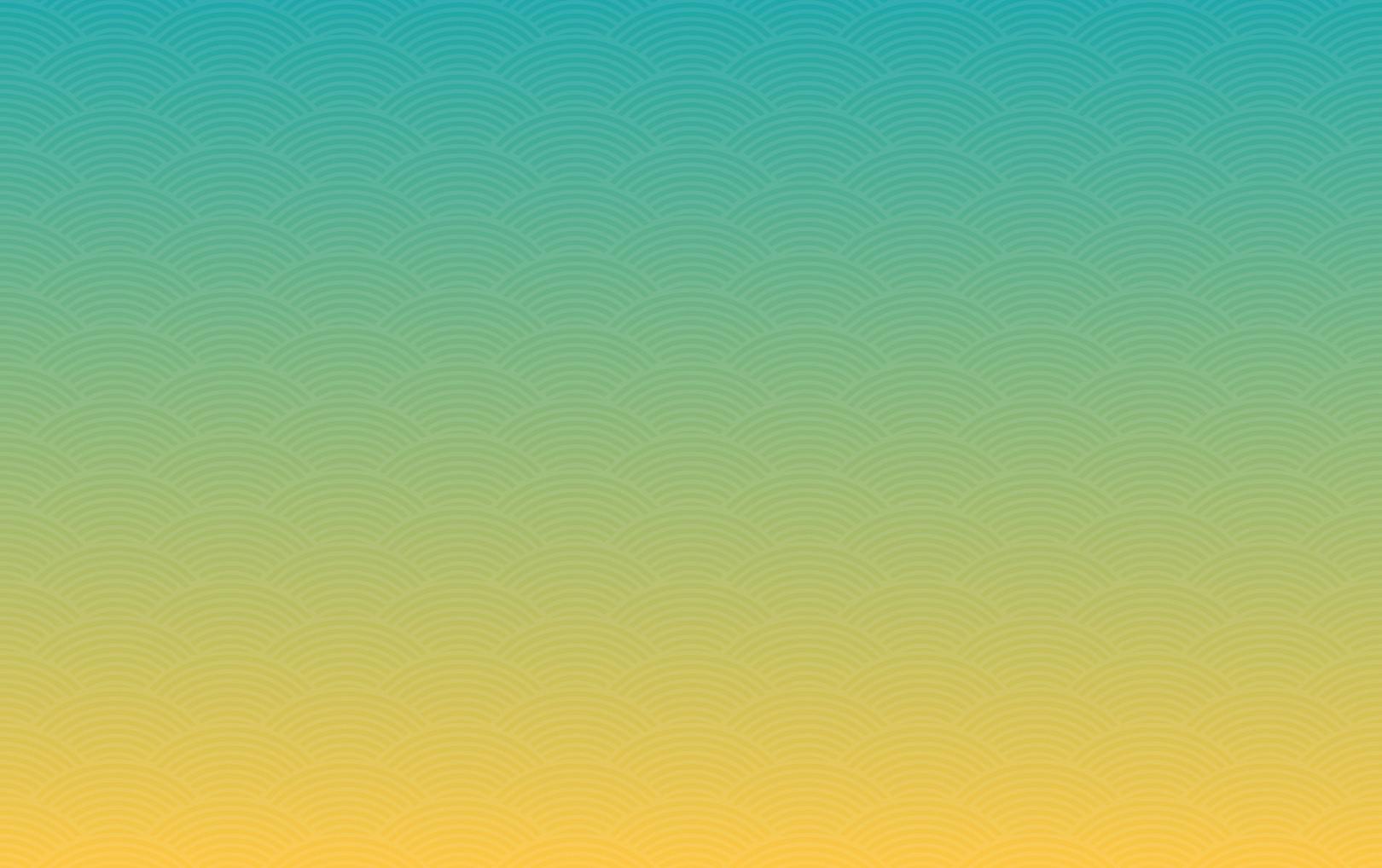How to Communicate With Other Users on PulseWire
Jan 21, 2015
Story
I received this question in my feedback box today:
"Hi,
I was wondering... Is there a send an email or message feature?"
I know everyone's eager to see this feature and to make connections with other users... Here's what I can tell you about current and future options for communicating with other users:
PulseWire users can look for an internal communications option like an email or messaging feature to be added in the near future. I won't promise a release date for that, since I'm not the one developing the software, but I assure you that our team knows it's absolutely crucial for users to be able to connect instantly without risking their privacy or security. We're doing everything within the capacity of our small product development team to meet that need as soon as we can. Watch the "Updates" box on your MyVoice page for new and improved features!
If you'd like, you can help by telling us what features would best serve your connectivity and networking needs. To do so, post your suggestions here or send us an email using this form: http://beta.pulsewire.net/contact.
Right Now the following features will help you make connections with other members:
Search the community directory (http://beta.pulsewire.net/user/directory using), browse user profiles and invite those who share your interests as friends using the orange button in the upper right-hand corner.
Browse existing group profiles (http://beta.pulsewire.net/groups) and join those that interest you using the orange button the upper right-hand corner.
Start a group (http://beta.pulsewire.net/groups/create) and invite other users to join you. To invite others: a) locate the "Administer Group" box on the right-hand side of your group's profile b) select "Invite Subscribers" c) enter the usernames of those you'd like to invite (separated by commas) d) enter the personal message you'd like users to read e) hit send. Those you've invited will receive an email inviting them to join and participate in your group.
Leave personal comments on other people's posts; include your contact information if you'd like to communicate directly. You can also offer your contact information in the "About Me" section of your profile if you're looking for increased visibility. Privacy tip! If you include your email address, display it like this to avoid spam: maria at worldpulse dot com.
Hope this helps... Keep those questions rolling in!